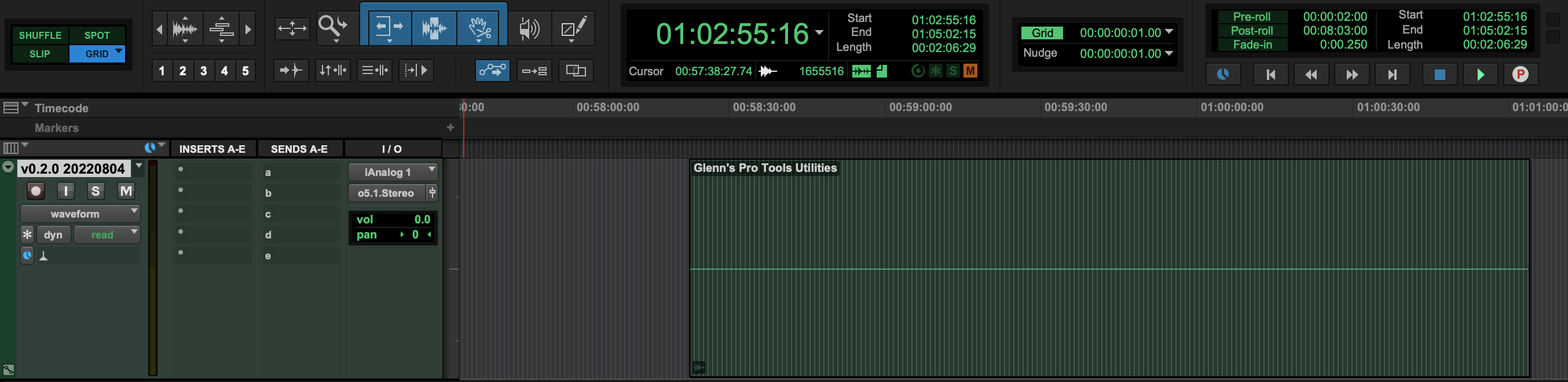Package published on August 4, 2022 by Glenn Eanes
Disclaimer:
Some of these scripts do not have great error handling yet, I will try to improve this. This documentation is also slim.
For reference, I usually work with the following settings:
- Tab to transients: OFF
- Link Timeline and Edit Selection: ON
- Link Track and Edit Selection: ON
- Counter: Timecode
Clip operations
- Clear clip if muted: Clears a selected clip if it is muted.
- Extend clips by frames: Converts a timeline selection to object mode and extends clips by a specified frame amount, then exits object mode.
- Move clip up/down: Moves selected clips up or down as simple a moving a selection with P/;.
Control flow and logic
- Repeat for selected clips: Performs a selected action on clips in a selection for each track in the selection. You can remove all fades before performinig the action and it can be set to checkerboard mode (used in perspective cutting).
Copy & Paste improved
- Copy improved: Has options to include markers, track and selection information with the copy command for use with Paste improved.
- Paste improved: Has options to paste markers and restore tracks and selections when pasting.
File operations
- Rename print files: Renames clips/files on print tracks using project name + track name information + current date.
Markers and note clips
- Various shortcuts for working with markers and note clips/cues.
- Go to nearest marker: Finds the closest marker (back or forward) to the current time and goes to it.
Navigation
- Various shortcuts for navigating a session.
- Open plugin on send return: Used to open the plugin window on a specified insert of the return track of a specified send. For example, can be used to open the reverb/delay plugin on a return track that the selected track is being sent to.
- Scroll to a plugin's track: From an open plugin window, scroll to the track it is inserted on.
Perspective cutting
- From a selection containing edited clips, checkerboard clips across tracks. Existing fades can be preserved or new fades can be created (using "Extend clips by frames" from above). Uses "Repeat for selected clips" from above.
Selection operations
- Clean up selection: Has options to deselect empty tracks and remove empty space and the start and end of a timeline selection.