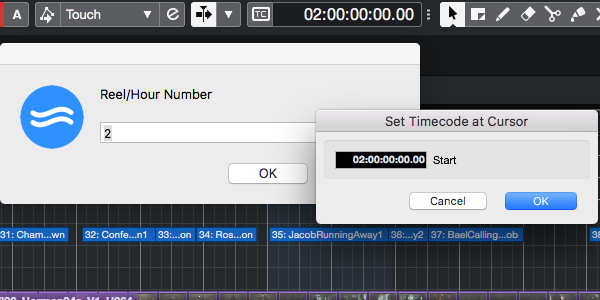Package published on June 19, 2021 by Jesper Ankarfeldt
(To use Jump to Timecode make sure one of your timedisplays in Nuendo/Cubase is set to Timecode).

Set the timecode at the cursor or jump with the cursor to a timecode in 4 different ways:
- to a Reel/Hour between 0-99 via a popup menu
- via presets.
- via "Pro Tools Style" popup input.
- based on a marker name (in the style TC0100000 or T01000000)
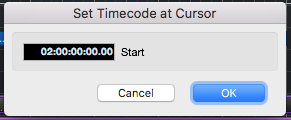
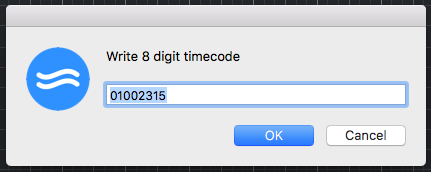
(EARLIER VERSION) Walkthrough/concept:
https://www.youtube.com/watch?v=iXjqeLqRtnI&list=PLS5FeGiB8oQ57BnC88QPwBar0XpOkcF2e&index=6&t=9s