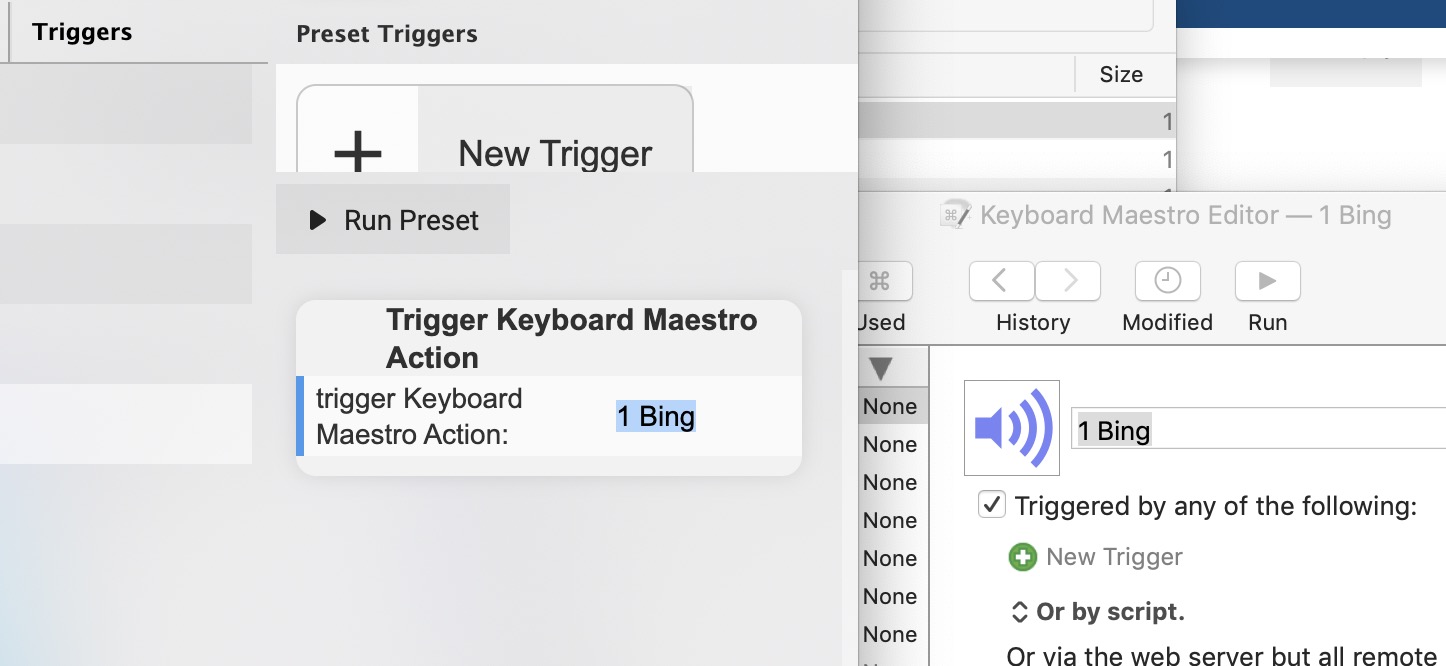Package published on May 1, 2021 by Benjamin Hörbe
Trigger Keyboard Maestro Actions from Soundflow.
Simply create a new preset, paste the name of the Keyboard Maestro Action you want to trigger into the property field, add a trigger – done!
When you run it for the first time you might see a popup asking you to allow SoundFlow to control Keyboard Maestro.
Tested with SF 4.1.10 and KM 9.1